 |
New Features in
MahJong Suite 2010
- v7.0
(March 15, 2010)
| |
MahJong Suite 2010's version 7.0
includes
includes the following New Features:
|
|
 |
New Deal Animation
MahJong Suite 2010's version 7.0 features a new deal animation.To select the deal animation
1. On the Tools tab, in the Tools
group, click Options or press Ctrl+O.
2. Select the General tab.
3. In the Deal Animation area, select "Yes".
4. Click OK.
|
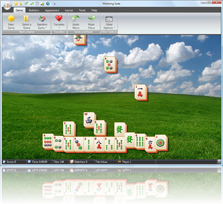 |
|
 |
Pause Command
The Pause command (Ctrl+P) has been redesigned. An image indicating that the pause is active will appear in the center of the layout, while the current background is maintained and grayed.
|
|
 |
New Tiles Shadow
Tiles now display a more realistic shadow effect. |
| |
New Skins in
MahJong Suite 2010
- v7.0
(March 15, 2010)
|
|
|
 |
MahJong Suite 2010's version
7.0 includes 4 new
Skins: |
| |
New Layouts in
MahJong Suite 2010
- v7.0
(March 15, 2010)
| |
|
 |
MahJong Suite 2010's version 7.0
includes the following 3 new Layouts (134 games in all): |
| |
Rook Chess
Piece
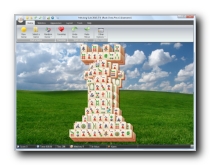 |
Summation
Symbol
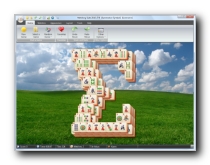 |
|
|
New Backgrounds in
MahJong Suite 2010
- v7.0 (March 15, 2010)
| |
|
 |
MahJong Suite 2010's version
7.0 includes the following 6 new Backgrounds: |
|
|
|
 |